
RFLink: Development
3-1-2022
If you have any questions, comments, usage reports, bug reports etc.
or when you have a device that is not yet supported and would like to see it added,
then send an e-mail to frankzirrone@gmail.com
Note: for RFlink source code see below
Unsupported devices:
Windows & RFLink Loader:
Connect RFLink to a Windows PC and start the RFlink loader software
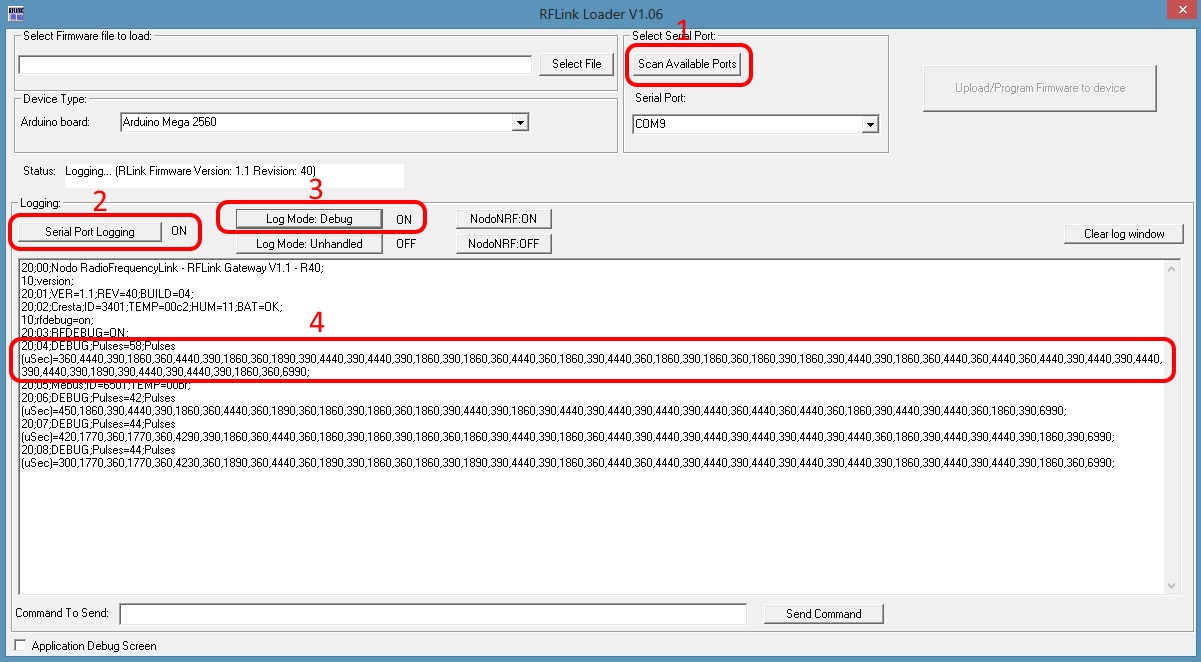
Step 1: select the correct USB/Serial port
Step 2: press the [Serial Port Logging] button
Step 3: press the [Log Mode: Debug] button
Linux:
Connect RFlink to your Linux system
Run a terminal program like minicom or any software with similar functionality
Connect to the USB port with the following settings: 57600 baud, 8 data bits, 1 stop bit, no parity
Make sure CR/LF (carriage return/line feed) is appended when you send commands
Send the following command: 10;rfdebug=on;
You should see a response that looks like this: 20;03;RFDEBUG=ON; with which RFlink confirms the debug mode
press a button on your unsupported remote control or wait for similar data to appear in intervals like shown at 4 in the above image
Email the collected data with details about your device to frankzirrone@gmail.com
Alternative software:
Alternatively you can run any terminal program (like Realterm, Termite or minicom) to connect to RFlink and log the RFLink output.
Connect to the USB port with the following settings: 57600 baud, 8 data bits, 1 stop bit, no parity
Make sure CR/LF (carriage return/line feed) is appended when you send commands
Send the following command:
10;rfdebug=on;
You should see a response that looks like this: 20;03;RFDEBUG=ON; with which RFlink confirms the debug mode
This above command will, besides the regular output also show the undecoded RF data packets.
Like for example:
20;1D;DEBUG;Pulses=88;Pulses(uSec)=225,2125,1225,975,1225,950,1225,950,400,975,1250,950,400,1000,1225,950,1225,975,1225,950,1225,950,1225,975,425,1000,400,950,425,1000,425,950,425,1000,1225,975,1225,950,425,1000,1225,975,400,975,425,975,425,1000,1225,950,425,1000,1250,975,1225,950,1225,975,425,1000,1225,975,1200,975,1225,975,400,1000,425,950,400,1000,1225,950,425,975,1225,950,1225,950,425,975,425,975,1225,950,1225;
20;33;DEBUG;Pulses=40;Pulses(uSec)=300,450,350,475,850,975,850,475,350,475,350,975,850,975,350,475,850,975,850,975,350,450,850,475,350,975,850,475,350,450,350,475,350,975,850,475,350,475,350;
If your device has any buttons, press each button and copy the debug data into an email including a note about what button was pressed (if any) for every debug packet (or every block of packets when a button press results in multiple packets).
After logging all buttons, repeat the process for at least the most important buttons (on/off) to get a second capture.
Do not worry if you do not know what packet is the right one, just make a log for a few minutes and send an e-mail with the collected data with details about your device to frankzirrone@gmail.com
Note that for unsupported sensors, like a temperature sensor, it is helpful to know the actual temperature displayed on the device during the log. Logging multiple temperatures is helpful as well.
Note regarding incorrectly supported devices:
Make a log as explained above, copy the debug data to an e-mail and explain why the data would be incorrect or what you expected to see/happen.
We will then get back to you as soon as possible!
Note regarding code development / Source Code:
If you have any suggestions/additions/improvements then let us know!
If you want to create your own plugins, you can contact us.
Note regarding integrating support for RFLink in Home Automation controller systems:
If you want to add support for RFLink to any existing Home Automation controller software then let us know and we will do our best to support you!